Table of Contents
What to prepare
First of all
items you need to replace the batteries!
- Soldering iron
- Button cell battery with tabs
- Engineer’s DTC-20 screwdriver
- Flat head screwdriver
- Anhydrous ethanol

Button battery is CR2032. Note the model number of the battery


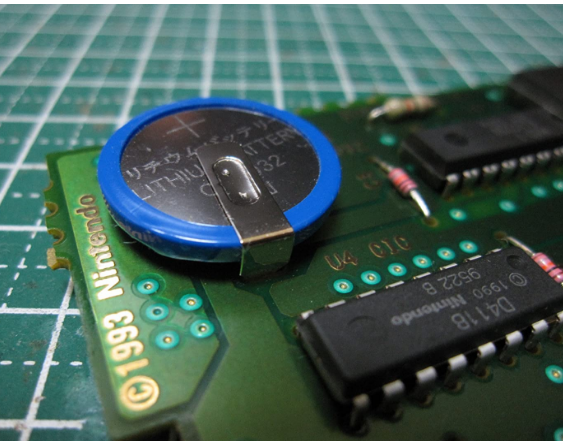




Prepare DTC-20 screwdriver. Now open the lid screws. The shape is special.


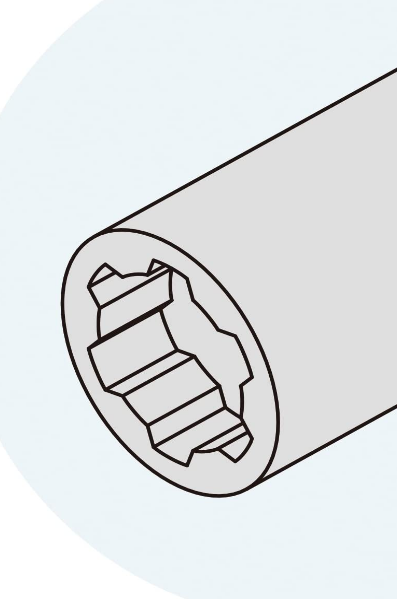
How to open the software
If you have the special screwdriver (DTC-20), you can simply unscrew the battery using this screwdriver.


Replacing the batteries
After opening the software
Remove the base from inside.

Remove this old button cell battery
CR2032 and replace it with a new one.
and replace it with a new battery.
Use a soldering iron to remove it.

Cleaning

After replacing the battery
Put the base back in the soft case.
And that’s it.
But since you have disassembled the game software to this point
Since you have disassembled the game software so far, please clean all the parts that can be cleaned.
Let’s clean all the parts that can be cleaned.
and finish with a good feeling.

First of all, this software insertion part
This is where many softwares
The reason why many software programs do not start easily is here.
If you clean this part thoroughly, 99.9% of game software will start up.
99.9% of game software will start up.
Use a cotton swab dipped in anhydrous ethanol to clean and polish the slot. Do not blow on it.

The slot is now clean.
Polish the exterior as well!
Now you are done!

Finally
Just by mastering the skill of battery replacement
Your nostalgic game software will come back to life.
and give us the same excitement as they did back then.
Appendix
This is software made in Japan but replacing batteries for software in other countries is basically the same.
The size of the inside of the base is actually the same for both Japanese and foreign-made software.
If you change the base, it will start up, although it looks different from the outside.



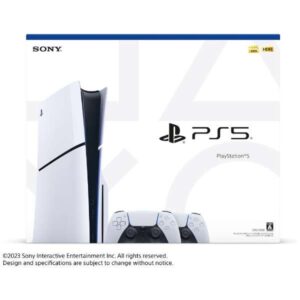







コメント