Play classic Nintendo games on your iPhone with Delta, a free and open-source emulator that supports a wide range of consoles.
Key Features:
- Emulates: NES, SNES, N64, Game Boy, Game Boy Color, Game Boy Advance, and Nintendo DS
- Controllers: Supports Nintendo Switch Pro Controller, Joy-Con, Nintendo Switch Online controllers, PS4, PS5, Xbox One S, Xbox Series X, MFi game controllers, Bluetooth & wired keyboards
- Save States: Save your progress anywhere, anytime
- Cheat Codes: Enter cheat codes to unlock special features and power-ups
- Sync Data: Sync save data and controller mappings across devices
- Cloud Storage: Supports Google Drive and Dropbox syncing
Additional Notes:
- App Store Version: The App Store version of Delta is limited to users in the EU with iOS 17.4 or later.
- AltStore PAL: Users outside the EU can still download Delta through AltStore PAL, an alternative marketplace co-founded by Delta’s developer.
- Game ROMs: Delta does not include any game ROMs. Users must provide their own ROMs, which they must legally obtain.
Delta stands out as a promising emulator for retro gaming on iOS devices. Its extensive compatibility, robust features, and active development make it a compelling choice for fans of classic Nintendo games.

Here’s a summary of the translated text:
- Delta is a free and open-source Nintendo emulator for iOS devices.
- It supports a wide range of consoles, including NES, SNES, N64, Game Boy, Game Boy Color, Game Boy Advance, and Nintendo DS.
- Delta offers a variety of features, such as save states, cheat codes, and cloud syncing.
- Users must provide their own game ROMs, which they must legally obtain.
- Delta is a promising emulator for retro gaming on iOS devices.



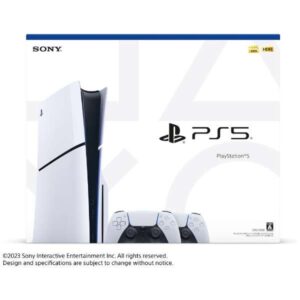







コメント
コメント一覧 (1件)
Baccarat strategy is fascinating – understanding patterns is key, but discipline is paramount! Seeing platforms like PH799 cater to local preferences with their ph799 app download apk vip is smart; accessibility via the app is a big plus for players on the go. It’s more than just games, it’s the experience!